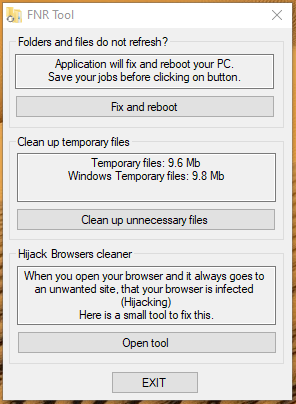FNR Tool
FNR Tool
FNR is the Windows application designed to solve the problems of unrefreshed folders and files in Windows 10 (Files not refreshing fix).
The problems can be solved from the command prompt without any application. Unfortunately, for some unknown reason, this problem comes back after some time (2-3 months or more). I created this small application to solve the time to find the code etc.
The application solved this problem instantly and after reboot everything is fine.
The second utility added in the application is the cleaning of temporary folders.
I had a problem when running an automated application that uses Excel sheets. After a few months, the application stopped because of many copies of Excel in the temporary folders.
For our customers, we have included this module in all the automation applications we make. For older versions, you can simply clean up the temporary folders when necessary.
Note that some files cannot be deleted temporarily for the following reasons: the file is used by a program you are running, the files are part of an update, etc.
And, the latest tool included in the application is the Hijack browser cleaner. This tool was already released in the Go2MB (privacy guardian) our old application, but here is the new and improved version that clean many browsers, including Edge.
In order for the application to work properly for some actions, you need to run it with administrator privileges (right-click on the shortcut and select "Run as administrator")
|
Platform |
Windows XP, Vista, 7, 10 |
|
Product name |
FNR tool |
|
Version |
1.2.0.1 |
|
License type |
Trial, One-time purchase |
|
Trial version |
Download Version update 2021-08-19: 1.2.0.1 (fixed file-size counter) Contact us for the link |
|
Purchase link |
You can download a trial version and see if it works for you.
The version works fully for a period of 20 days after which you are invited to purchase it.
The application does not have remote updates, but in case of a problem, a link to update it will be sent to your email.
If you find a problem, please report it in our support form.