
Pass-click is a Windows application that stores your passwords and allows you to use them when needed.
Today, everyone has been invited to create an account for more sites. The sites require a strong password with upper- and lower-case letters.
In addition, ask to use special symbols, require you to change your password often, etc.
Can you remember ten and ten passwords? Certainly not.
What we can remember are simple passwords that have a possible security hole.
Sometimes we write the password on a sticky note that will be lost after a while.
Writing the login data in a file is not a bad idea, but this file can be retrieved by someone.
Pass-Click ensures data security.
All data is encrypted by a unique tool.
When you need a password or login name, just find the site in the application and click copy to clipboard.
You can paste it into the appropriate boxes. The clipboard will hold the copy for 10 seconds.
You can get a free version to evaluate it or to use it for free if you don't need more than 1 entry.
Note that the application starts as a notification icon. You have to left click to open the form or right click to open the menu.
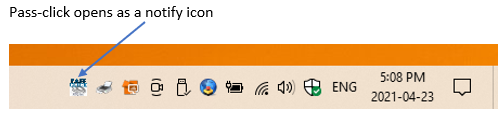
Pass Click does not require an Internet connection and works completely offline.
The password encryption is unique and if you add your password to open the program, it is combined to the current encryption.
Please note that if you forget your password, no one else, not even us, can help you. Your data will be lost. Simple - there is no recovery.
Platform | Windows XP, Vista, 7, 10+ |
Product name | PassClick |
Version | 2.0.3 |
License type | One-time purchase |
Compare versions:
|
Features |
Free |
Purchased |
|
Sites limit |
1 |
Unlimited |
| Protect form - password | ✔ | ✔ |
|
Use Active directory user protection |
✔ |
✔ |
|
Multi users |
X | ✔ |
|
Backup and restore |
X | ✔ |
|
Full Installation |
||
The application uses .NET Framework 4, which is included in the Windows installation.
You can manually add a link to the start menu so that it starts with Windows.