- Improve your 3D printer with the filament consumption counter and filament database.
- Automatic consumption of the selected filament entered directly every minute in the online database and displayed in real time on the screen.
- Very easy to mount directly on a 3D printer
- Online database interface available
- One year support and free online database
- Easy management of filaments in the database (add, delete, modify) via the interface
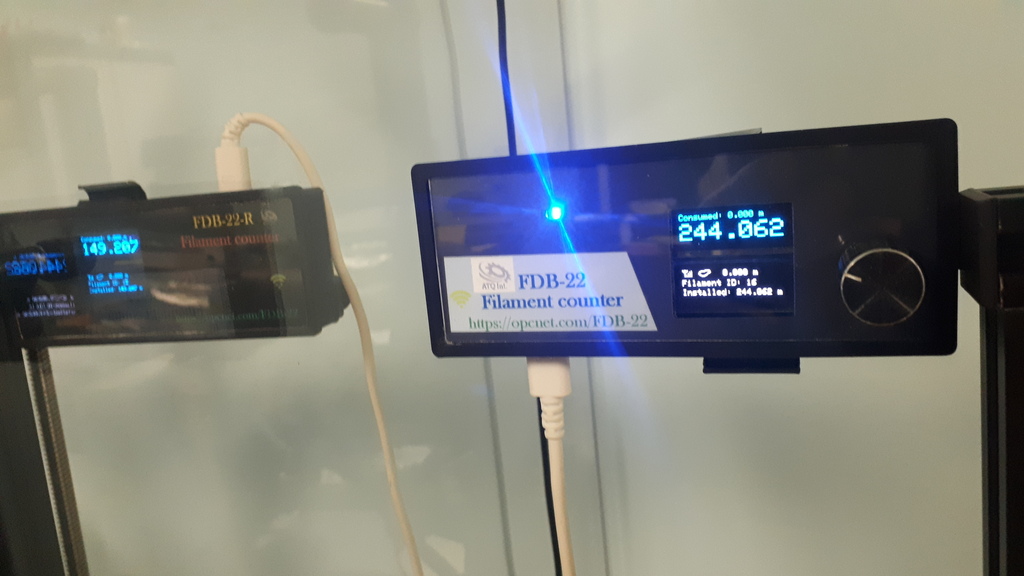
Filament consumption counter for 3D printers
Model 2023
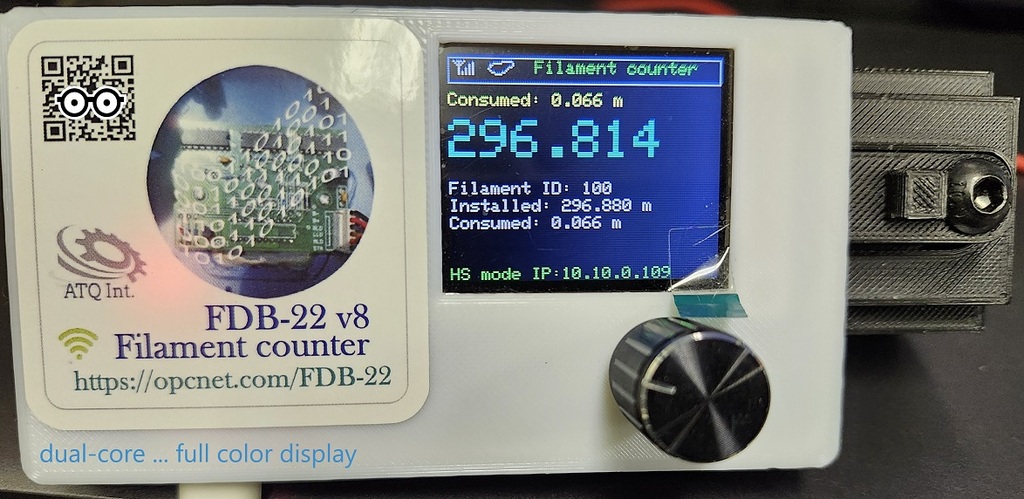
Filament consumption counter for 3D printers
Model 2025
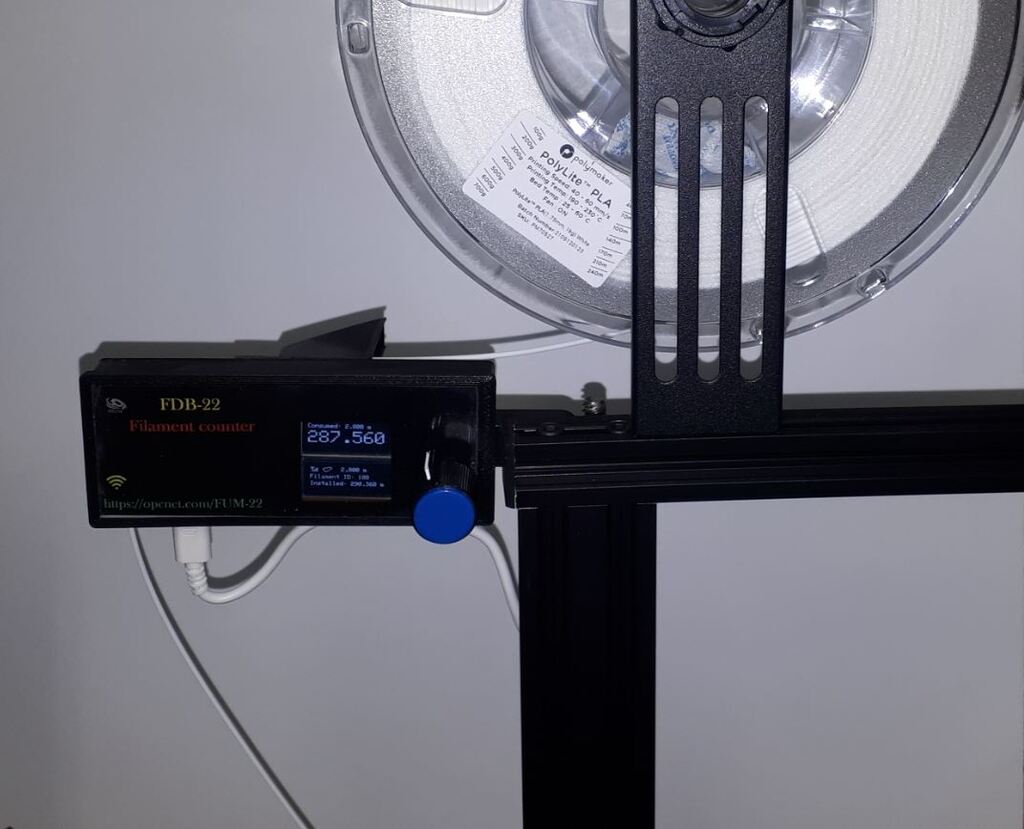
- Power: 5 VDC (Adapter 110-220 VAC to 5 VDC)
- For filament 1.75 mm to 2 mm in diameter
- Measurement of consumption in meters
- Minimum displayed value: 0.001 m (1 mm)
- Wi-Fi connection
- Database online
- Configuration using your internet browser
- Detailed instructions are provided with the device
- UPC: 697333921920
- EAN: 0697333921920